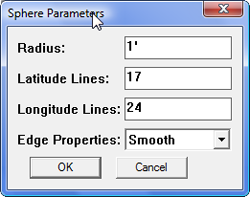Sphere Plugin
This plugin creates a sphere, quick and easy.
It is much faster than messing around with the Follow Me Tool. Just enter the radius, click OK, and presto! A sphere.
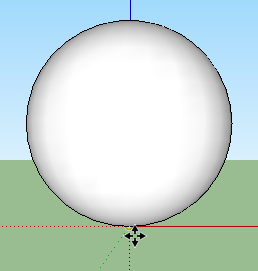
- Size
- 5 KB
- Release Date
- July 1, 2010
- SketchUp Version
- Compatible with SketchUp 6 or newer
- Operating System
- Windows or OSX
Usage
This plugin is accessed from the Draw menu (Draw > Sphere). This will open a dialog box to enter the sphere parameter values.
The latitude and longitude lines control how much geometry is created. The more lines, the smoother the surface.
You can also control the edge properties so that they are Smooth, Soft, or Visible. To draw some interesting sphere shaped polyhedra, just set the edge properties to Visible, and enter a small number for the latitude and longitude lines.
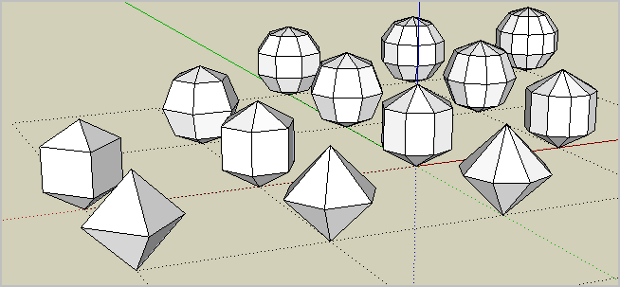
When you click OK, the sphere is created as a component, and the component placement tool is activated to position the sphere in the model.
The dialog box remembers the values between SketchUp sessions.